Fresh Vicibox 9 installation all sockets not running
Vicibox 9 installation missing sockets
Topic: Fresh Vicibox 9 installation all sockets not running
Error: Vicibox 9 installation - Unable to connect to remote asterisk (does /var/run/asterisk/asterisk.ctl exist?)- 6 sockets
Issue Overview:
Fresh installation of Vicibox 9 is not working as excepted, errors like "unable to connect to remote asterisk, Vicidial all sockets not running.
Workaround
Option 1:
Try this command
zypper in openSUSE-Leap-15.1-ViciDial:libjansson4reboot
Option 2:
I too faced the similar issue , carpenox helped me and have posted a solution in his website.
below is the link, which worked for me.
Refer and follow the steps mentioned in the link,
Non Vicibox server
if its not the vicibox issue then run the below command and the last line of the output shows the cause of the issue, fullfill the issue then check
asterisk -vvvvvvvvvvvvvgc


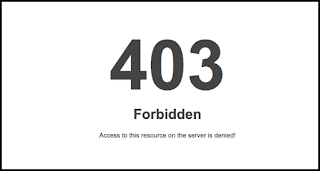

Glad it helped you out, you always help me out ;)
Is the mute button on the agent interface no longer available on Vicidial 9 can we help us
thank you for advance
edit the options-example.php in the agc folder folder and enable :
$ast13_volume_override = '0'; # set to 1 to allow agent to use volume controls even on Asterisk 13 servers
This will allow you to make control volume then
Is the mute button on the agent interface no longer available on Vicidial 9
they are the masters of Vicidial
Yes 1st one helped me.thanku striker24x7
Yes you need to enable the override in options.php file in the vicidial folder