vicidial there is a time synchronization problem
Topic: vicidial - time synchronization issue
Time synchronization problem is one of the common issue in vicidial where agents faces during the login to the agent portal. Due to various time related issue the vicidial will popup with the below alert message in the agent pane.
"There is a Time synchronization problem with your system, please tell your system administrator"
What is Vicidial?
Vicidial is an enterprise class, open source, contact center suite in use by many large call centers around the world. VICIdial has a full featured predictive dialer. It is capable of inbound, outbound, and blended phone call handling.
Root cause for the Vicidial Time sync issue
The vicidial is using the asterisk MeetMe conference module for the agent sessions, These MeetMe conference module requires timing resources like DAHDI, ZAPTEL, or hardware based module like sangoma USB timer , if they are not installed or loaded properly this alert will be displayed
Other Possible causes are
Forget to update the new IP address in the vicidial database
Wrong ip set in DB even after IP updated using the vicidial script
System Timezone not in sync with DB,PHP
Vicidial System Settings - wrong GMT selected
How to solve vicidial time synchronization issue
Follow the below listed troubleshooting steps to resolve vicidial time sync issue.
Troubleshoot 1 : Dahdi driver issue
Make sure the dahdi driver is installed properly by running the below command in the linux shell
dahdi_cfg -v
The above command will display the below result
DAHDI Version: 2.6
Echo Canceller(s): HWEC
Configuration
======================
Channel map:
0 channels to configure.
If the above command displays error like dahdi not found error
then reinstall the latest dahdi driver
Once latest dadhi reinstalled then run the below commands to load the dahdi drivers
modprobe dahdi
dahdi_cfg -vvvv
asterisk -rx "module unload chan_dahdi.so"
asterisk -rx "module load chan_dahdi.so"
reboot
Now login as agent and check whether the problem arises, if not follow other troubleshoots
Note **
For those who are using the Telephony cards like digium, sangoma follow the below links
How to configure sangoma E1 cards
Troubleshoot 2: Time Difference between DB,PHP,Asterisk
Log in to your vicidial admin portal and navigate to the report section now scroll down the bottom you can see the server details, click the + (plus) next to the server column as shown below.
once the plus symbol clicked you will see the detailed view of the server details like asterisk server, db server, php -webserver and there current date and time as shown below.
if any one of the sections shows wrong date and time compared to the other entities, as shown below, you may face the vicidial time synchronization error.
as you many notice my PHP time is different compared to DB and Telephony, if you face similar issue follow the below steps to resolve the vicidial time sync issue
Set Proper Timezone in Linux OS
To check the current date, time, Timezone set in the server type below command in linux console
date
you can see similar output
[root@centos-s-4vcpu-8gb-nyc1-01 ~]# date
Wed Jul 6 09:02:35 EDT 2022
[root@centos-s-4vcpu-8gb-nyc1-01 ~]#
If the timezone is different run the below command to change the timezone
timedatectl set-timezone America/New_YorkThe above command supports most of the linux distributions, if not run below commands
cp /usr/share/zoneinfo/America/New_York /etc/localtimerdate -s time-a.nist.gov
chkconfig ntpd on
ntpdate pool.ntp.orgsystemctl restart ntpd
For vicibox users type below command to change the timezone
vicibox-timezoneoryast timezone
once right timezone set reboot the server once, and check the date and time under reports section as shown above.
Still the linux server shows wrong date and time ,follow the below link for other options to change the date,time and timezone
https://www.striker24x7.com/2012/12/wrong-date-and-time-in-centos-setting.html
Setting the Timezone in PHP file php.ini
If the Report section shows wrong date and time under PHP Time section, follow the below steps to update the right timezone in PHP file that is php.ini
find / -name php.ini
Once the php.ini file location identified, edit the file using vi or nano and uncomment and update the date.timezone value
vi /etc/php.ini
change ;date.timezone =todate.timezone = America/New_York
if you are not able to find the line date.timezone run below command
sed -i 's/\;date.timezone =/date.timezone = America/New_York/g' /etc/php.ini
To check the actual name of your timezone navigate to the below directory and type ls or ll
cd /usr/share/zoneinfols
Finally Reboot the Server once so that DB will be updated with new timezone
reboot
Troubleshoot 3: Vicidial time sync due to Wrong Server IP DB
If the server IP is changed and not updated the new IP in the MySQL database you might face the vicidial time sync issue, you must update the Server IP manually by running the ADMIN_updte_server_ip.pl script
Login to the vicidial admin portal and navigate to ADMIN - SERVERS
note down the old server ip assigned and follow the below steps
run the below command to force the new ip to update in DB
/usr/share/astguiclient/ADMIN_update_server_ip.pl --old-server_ip=oldipaddress
enter your new ip when it prompts for new ip.
note: if your db is update with ip as 127.0.0.1:mask2 then run below command
/usr/share/astguiclient/ADMIN_update_server_ip.pl --old-server_ip=127.0.0.1:mask2
Troubleshoot 4: Vicidial Timeclock and system settings
Vicidial system settings also leads to time synchronization error, make sure the post installation configuration of vicidial should configured properly.
Check the below settings and configure accordingly
1. Local GMT under ADMIN > SERVERS
Set the LOCAL GMT value to your matching timezone
In vicidial GMT is calculated in .5 value for example IST GMT is +5:30 in vicidial its +5.50
2. Similarly Set the same GMT value in ADMIN > SYSTEM SETTINGS
set Default Local GMT: -5.00
3. Active Voicemail Server
Navigate to ADMIN > SYSTEM SETTINGS
Make sure Active Telephony server selected for Active voicemail server
4. Asterisk version in Server settings
asterisk -rx "core show version"Here's my asterisk version is 16.17.0-vici, Make sure same version is updated in
you will get output similar to below
Asterisk 16.17.0-vici built by root @ centos
ADMIN>SERVER >Asterisk Version: 16.17.0-vici
Note:
you can also set the asterisk with major release number followed by dot X
for example
16.17.0-vici set it as 16.X
13.29.2-vici set it as 13.X
11.22.0-vici set it as 11.X
1.8.23.0-vici set it as 1.8.X
Followed to the asterisk version update in vicidial, you have to rebuild the conf
Navigate to ADMIN > SERVER
Set Rebuild Conf Files: Y


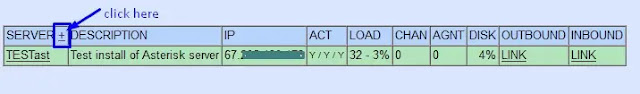
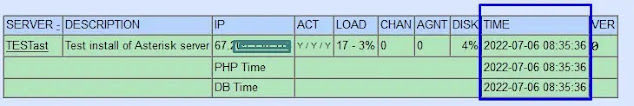

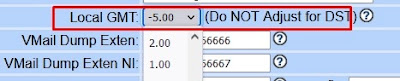
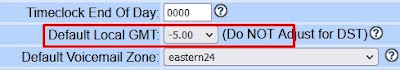



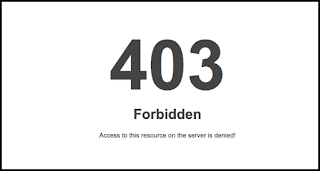

vicidial time synchronization error